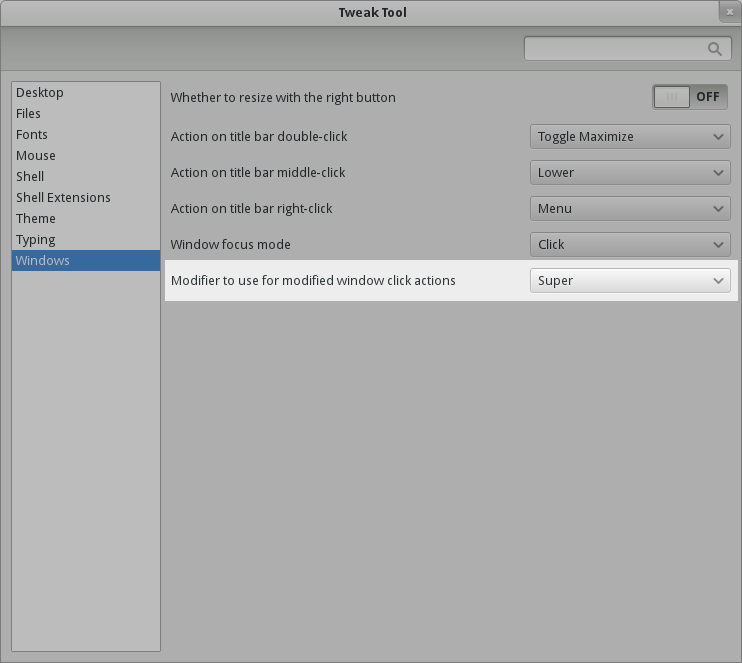In a recent thread on fedora-devel, (warning, it’s > 150 messages) there is discussion on what we should display to the user during a typical boot up. But to change and improve, defining and documenting what we already have is a good place to start.
Here is a quick set of screenshots that shows the screens that typical user may have to see and interact with when booting Fedora 18
1. Grub is displayed
GRUB is displayed by default on boot. There is a 5 second time-out for the user to do something. Or they can just press enter to boot the highlighted entry.

2. Grub boot details
GRUB then displays some output on what it is booting

Optional Disk encryption screen.
If the system has disk encryption enabled, you will see an input box with a lock beside it where the LUKS passphrase is entered.

3. Plymouth Boot
A grey screen appears, and a silhouette of the fedora logo is shown on the screen. It “fills up” with white as the boot progresses. At this point the user may press the ESC key to bring up the gritty details of the bootup sequence.
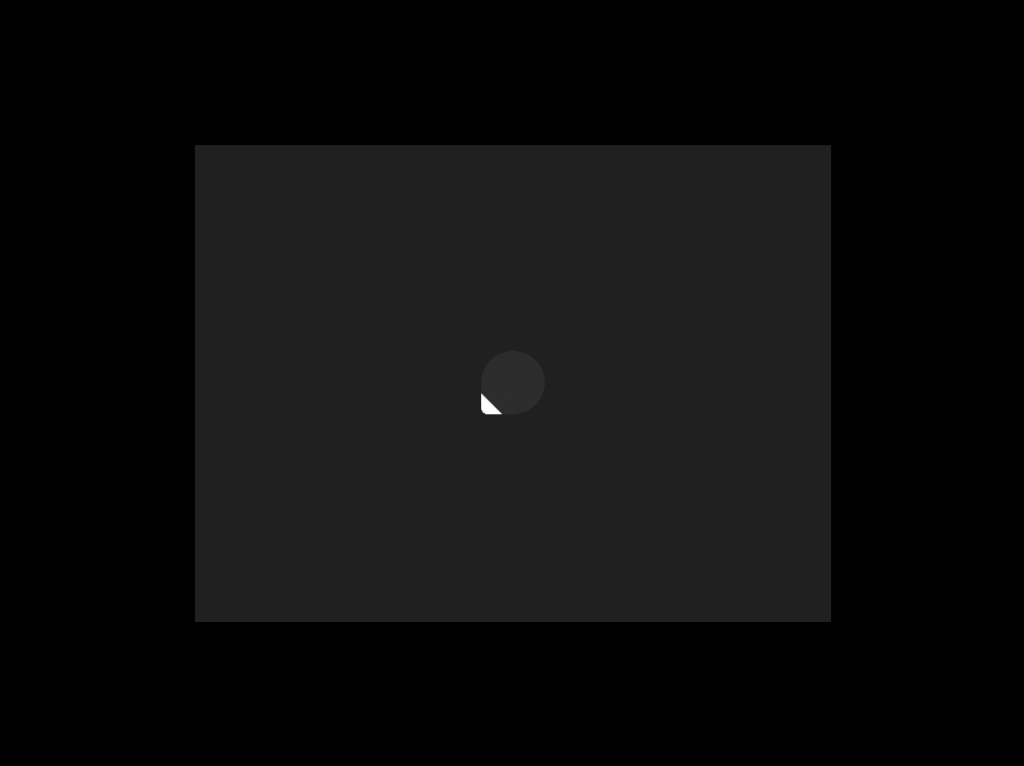
4. Bootup Complete
When the logo is filled up, the boot sequence is complete, and the fedora logo is shown in full colour

5. Login Screen Shows
The login screen is shown.