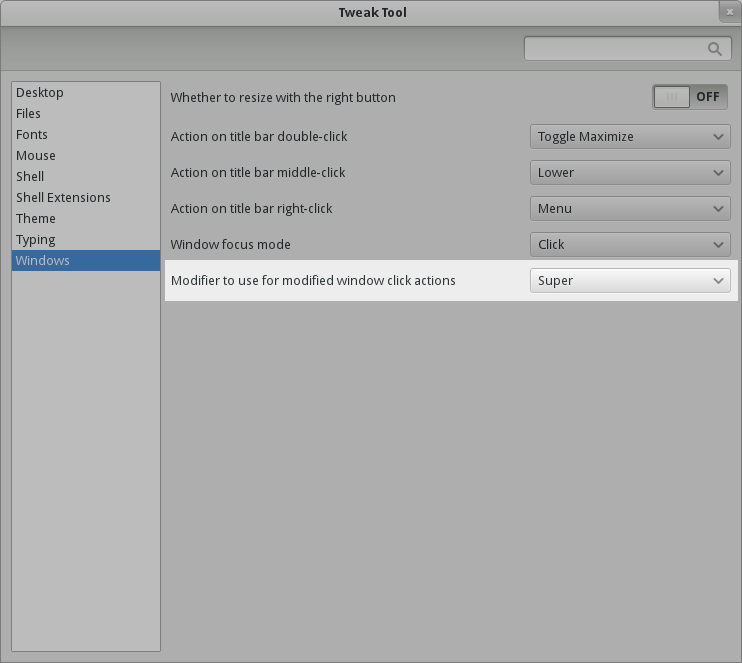Easy! There is an Ask Fedora! question that has the answer for you!
Filed under GNOME 3.6 …
Alt + Click & Drag to move windows no longer works in Fedora 18 / GNOME 3.8
In previous versions of Fedora running GNOME (pre Fedora 18, GNOME 3.6), a user was able to click and drag anywhere on a window while the ALT key was pressed to move the window. This behaviour has changed in Fedora 18. To replicate this behaviour, the user now needs to hold down the Super key (aka the meta key, or the Command key on an apple keyboard or the Windows key on a windows keyboard) while dragging anywhere on a window. Additionally, holding down ALT and Middle Clicking and dragging on a window previously allowed a user to resize the window. In Fedora 18 and GNOME 3.6, this key is now also the Super Key.
Want the old ALT key behaviour back?
Easy.
- Open up the GNOME Tweak Tool
- Choose the Windows category, from the list on the left hand side.
- Change the option for Modifier to use for modified window click actions from Super to Alt.