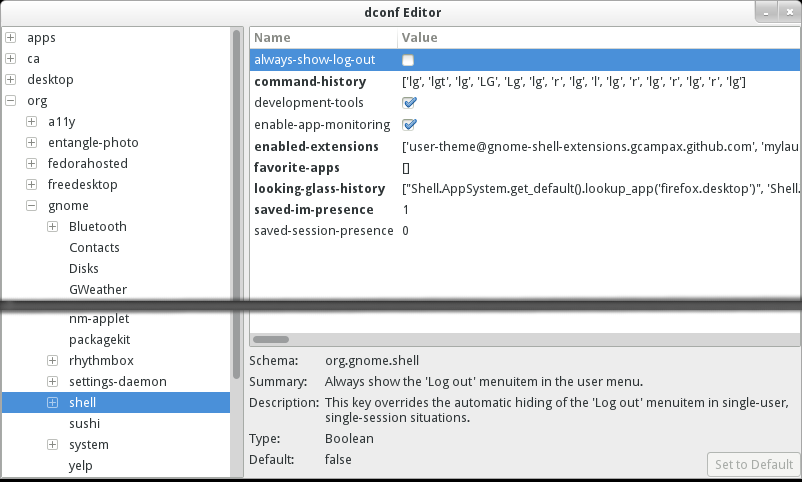In Fedora 18, GNOME 3.6 has some more tweaks and changes to how the User menu works. One change that may trip up regular Fedora / gnome-shell users is that there is no “Logout” option in the user menu (the menu that drops down from your name in the top right corner of the shell).
Basically, the change is this:
if you only have one user set up on a system, and only have one Desktop environment installed (i.e. just GNOME) then the logout option is not shown.
However, this comes with the following caveat: if you install a new desktop other than GNOME3, you will need to manually restart the shell (press Alt+F2, type ‘r’, and hit enter) or reboot for the logout option to start displaying.
I don’t care, just re-enable the logout in Fedora 18
if you only have one user, and only one desktop enviroment, and still want the log out option to display, the GNOME developerss have also added in an option to be able to persistently keep the logout option in the user menu.
To make the logout option always appear:
- First open up the dconf editor (fedora package “dconf-editor”), and navigate to the org > gnome > shell key.
- Check the option “always-show-log-out” (pictured below in the screenshot), to always show the logout option. Note, however, that a restart of the shell or a reboot may be required for this option to start working.