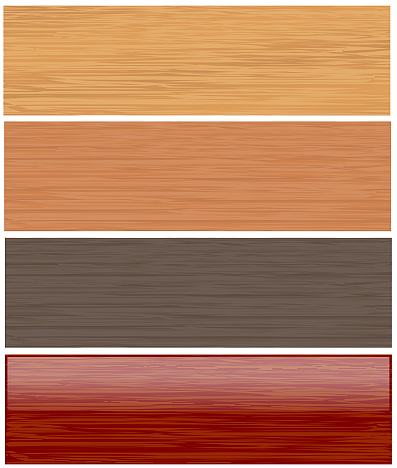The creative commons australia is hosting the next ccSalon au at the state library of queensland.the followinf is an excerpt from the ccau invite:
creative commons australia (CCau) invites you to the second ccSalon, a showcase of the creative commons in australia.
the ccSalon is a public exhibition/performance/expo of how artists are using creative commons licences and material worldwide. the ccau event features creative commons licensed material by a range of australian artists, including a CC Film and Video showcase and an photo exhibition drawn from Powerhouse Museum, Sydney’s Photo of the Day series. Then get into the groove with music by Sydney performer, Yunyu and Andrew Garton’s Terminal Quartet.
ccSalon is a public event.
for more information and the program of events for the eveing, check out the ccau website.
the photos used in this flyer are from .