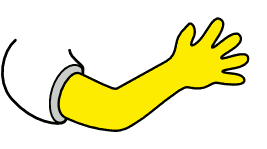This tutorial is the english version of a tutorial that first appeared on inkscape brasil in Portuguese.
Please note that this is not a direct translation, i used an online translator and interpreted the images of the tutorial to create my “version” of the tutorial in english. (all the images are copies from the original)
That tutorial was licenced under the creative commons by-sa, so this remix is released under the same licence.
Introduction:
To inset (shrink) and outset (grow) paths is a very useful function in inkscape. Inkscape implements these functions really well, and once you get the hang of using them they are very useful.
Using Inset and Outset:
When outsetting we use the effect “to expand” a path. In Inkscape it is found in menu Path > Outset, or for the shortcut is Ctrl + )
To use, it selects the path and apply the effect as many times as necessary.
Notice that the effect makes the path more “fat” and not simply bigger.
When insetting we use the effect “to compress” a path. In Inkscape it is found in menu Path > Inset, or for the shortcut is Ctrl + (
To use, it selects the path and apply the effect as many times as necessary.
Notice that the effect makes the path more “skinny” and not simply smaller.